The GPS Phone Tracker is an app that enables you to monitor and track other individuals using a phone. You can use this technology to locate your family members' and friends' present location and where they have been for the last three days.
The app uses street and satellite maps, and it employs the phone's robust functionality of GPS combined with the well-known internet mapping technique to build a secure and permission-based structure.
If you have the GPS Tracker app on your phone, you can follow your kids' movements throughout the day, know the location of your family members, and locate friends. Also, the application can help you find stolen or lost phones. Read on to learn more about this app.
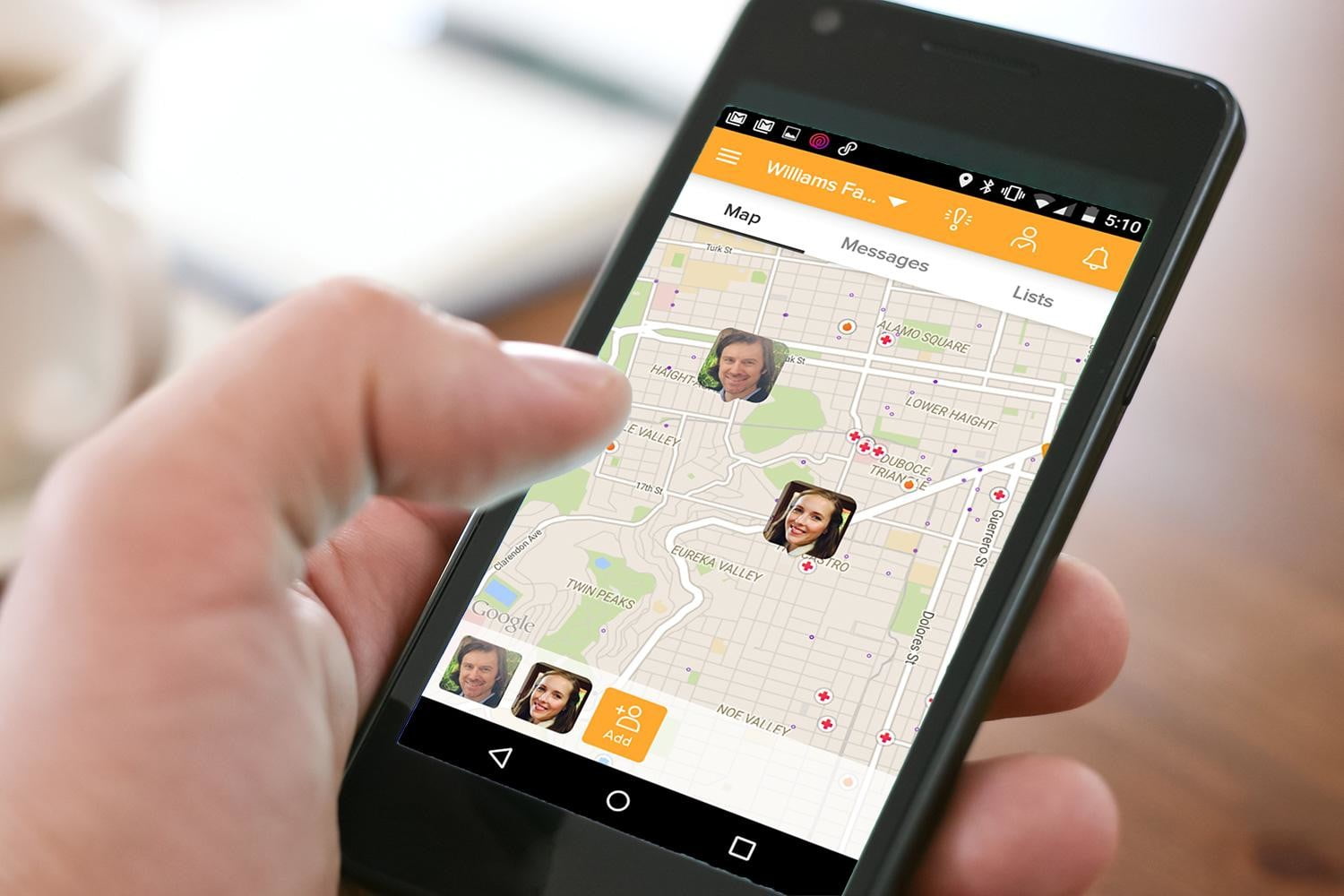
How to Download GPS Phone Tracker
To download this app, you need to locate your Google Play Store, and in the search box type “GPS Phone Tracker”. Wait for it to download, and then click on “Install”. The app will be installed into your device, and you can then launch it.
Once you successfully install this app, you can start tracking right away. When registering, you will have an access interface where you can see all the target device's data.
This portal can be accessed remotely once you have your password and a stable internet connection. You can quickly locate your phone online if you lose it or if it gets stolen.
Features of GPS Phone Tracker
How does the GPS Phone Tracker app work? This app operates by turning on a GPS tracking system that reveals where the target device is located.
This app has more than twenty-five features that include GPS, Call, SMS, among others. The app is used to track GPS location, viewing call logs, and monitoring captured videos or images. Also, it can offer free SMS tracker, and you can track WhatsApp and other chats.
The Global Positioning System (GPS) is a system of navigation that links several satellite connections. Consequently, these satellites give exact location information about the multiple devices all over the world and send signals through to the ground.
The GPS receiver then subsequently links to this signal and compares the sending and reception time.
Tracking Mobile Phones
Today, many phones have an in-built GPS tracking system with them. Whereas the standard GPS accompanying Androids or iPhones might not be sensitive to deliver precise address location of the phone, it can narrow that location to a confined region.
This can help you narrow down where your lost phone is, or where your target device is. For Androids, tracking of phones can be activated by the Android Device Manager, whereas or the iPhones, monitoring can be done using "Find My iPhone".
Limitations of GPS Phone Tracker
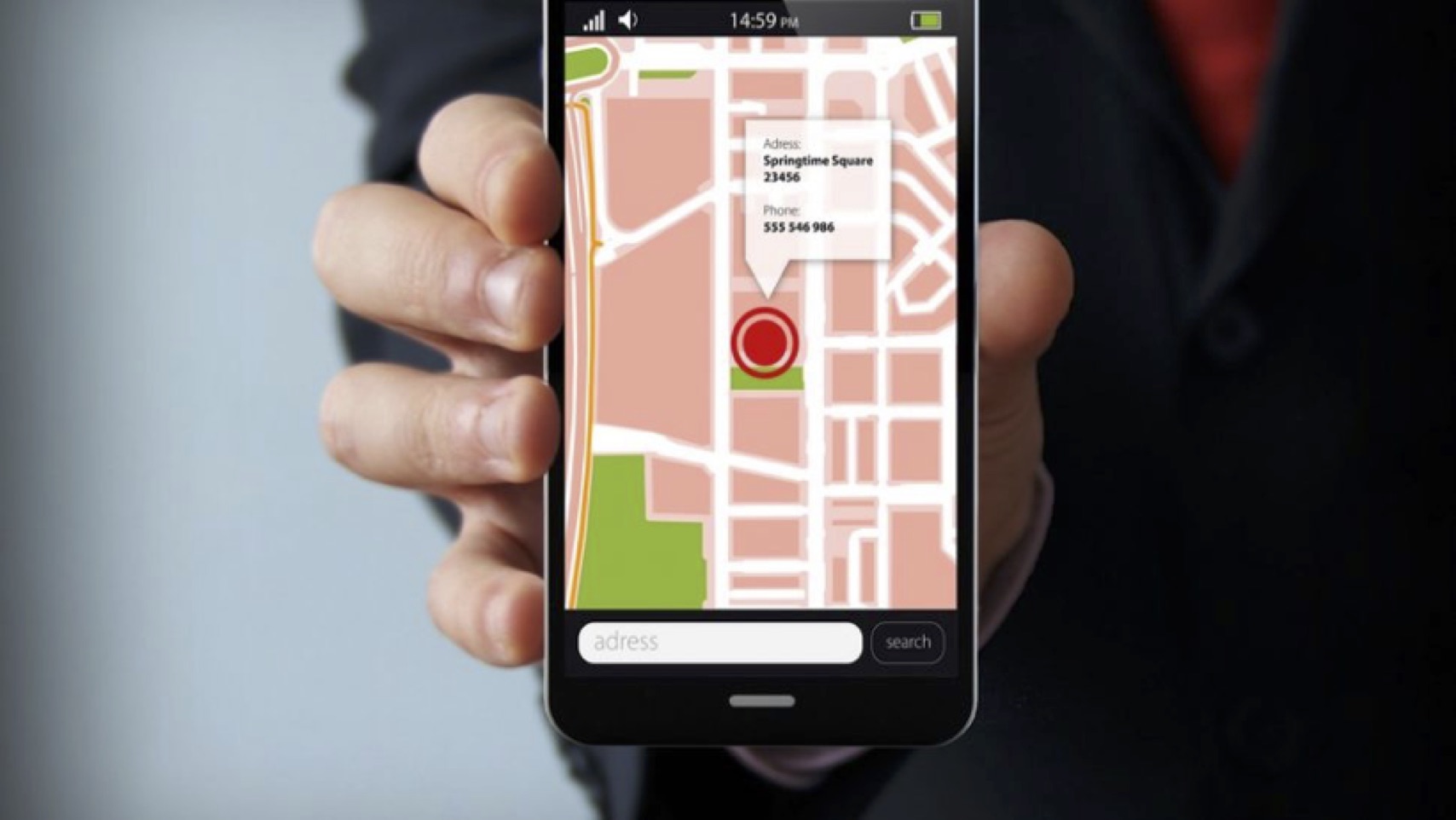
However, the GPS tracking system in your device has some limitations. If you need a precise location of your target device, it may be impossible from your in-built GPS phone tracker. Moreover, these trackers can be turned on or off.
For instance, if your phone is stolen, the thief is likely to turn off your GPS so that you cannot view the location of your phone from a different device.
Yet, you can still do some things to stop other people from disabling your capacity to track a phone via GPS. For instance, on an iPhone, you can activate an option within your settings, which requests a password before the tracking of the phone's GPS is disabled.
This security feature may only make things difficult for the thief, but not completely prevent them from navigating around it.
Conclusion
GPS Phone Tracker is easy to use and handy in enabling you to find lost phones, or tracking another phone that you are targeting. Download the app from Google Play store and begin tracking today.



















