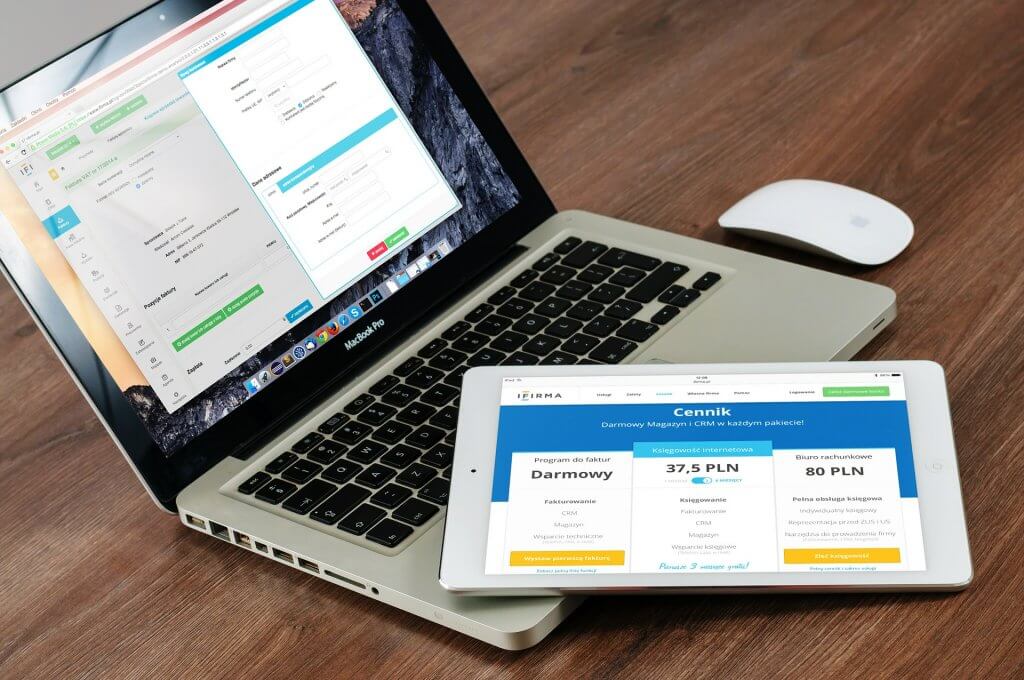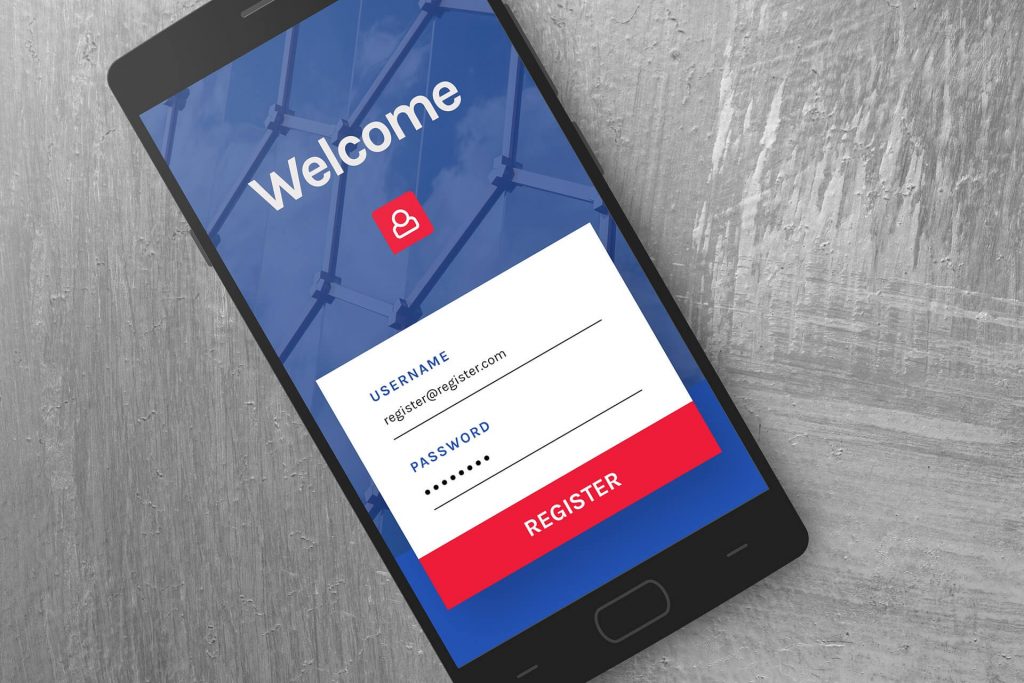Investing is a huge part of life today as nearly everyone is looking to supplement their income in one way or another. Investing is just a small part of your needs. However, you also have to find a way to keep your investments in check. In other words, you need to find a good method to manage your investments.
Today, with the digital world, the need to hire people to manage your investment has gone down. There are now a number of tools that you can use to manage your investments. With apps like Sun Life, you are sure your benefits and investments are in good hands.
Below, we will detail how you can manage your investments through the app. Find out more about the amazing Sun Life mobile app in the rest of this article.
What Sun Life Is & What It Does
Before you can go start using this app, you need to first find out what it’s about and what it offers. First of all, Sun Life is a mobile app that’s available on both iOS and Android operating systems. You can easily download the app through Google Play Store and App Store.
The app is more or less a financial manager that lets you keep track of your various financial parts of life. You can use the app to manage your workplace savings, view your investment, and other aspects of your financial life.
However, that ap is most often used to submit claims. With this app, you can check your coverage and generally keep track of your insurance.
The good thing about having an app like Sun Life is that you can take a look at all of this at any time of day. Not being able to check on your insurance on a daily basis can leave you wondering if you’re covered or not. With the app, you have a sense of assurance that you can make claims for benefits through the app.
How To Make A Claim On Sun Life
So, now that you know why you need the app on your phone, here’s how you can make a claim with the app. First of all, you need to have insurance before you can make any claim with the app. One you are sure you have coverage, you can proceed to download the app.
Sign Up
You need to sign up for Sun Life before you can do anything more. Just visit the Sun Life website, or the app, and begin your sign up process. The process of signing up is quite easy and shouldn’t take a lot of time.
Claim
Go to the benefits part of the app and click on my claims. Here is where you can now submit your claims and have them noted. After you choose the claim you want, you follow the simple instructions there and you’ll be done in a few minutes.
Track Your Claim
After your claim has been made successfully, you can keep track of the claim through the app as well. You can do this by clicking on the "keep track of your claim" option when you open the specific claim you’ve made on the app.
More From Sun Life
You don’t have to only use the app for claiming and managing your benefits. This specific app can be used to do a number of other things like making contributions on the go, viewing your workplace savings, and checking retirement plans too. You can also use the app to find healthcare providers around you.
Conclusion
For years, managing benefits has been the toughest aspect of having insurance. You had to make the claim physically which would take time in most cases due to lines and commuting. Today, with the help of apps like Sun Life, you can easily locate healthcare providers, file your claim, and manage your benefits from your phone.